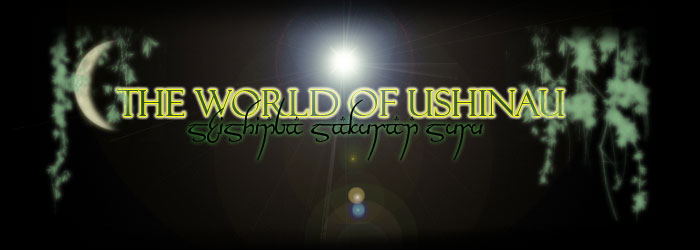 ---MeNDeM-Software--- |
| ||||||||||||||||||||||||||||||||||||
| ---MeNDeM-Software--- |
| Welcome To My Site Cyber-Attack stay enjoy and posting off rules |
| ---MeNDeM-Software--- |
| Welcome To My Site Cyber-Attack stay enjoy and posting off rules |
| ---MeNDeM-Software--- |
| Would you like to react to this message? Create an account in a few clicks or log in to continue. |
| |||||||||||||||||||||||||||||||||||||||